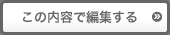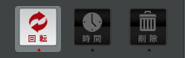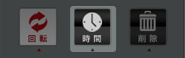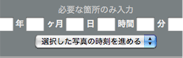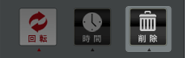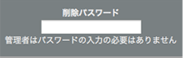R22Rd0 SCCin千歳 |
📱 スマートフォンで見る |
| 作成日 | 2022 / 03 / 03 | 公開終了日 | 無期限 | イベントの期間 | 2022 / 01 / 16 |
|---|---|---|---|---|---|
| 管理者 | jmrchokkaidoさん | 写真の枚数 | 119 / 2000枚 |
アルバムへのコメント(0件)
| 一覧(小) | 一覧(中) | 個別(大)| スライドショー | |
| jmrchokkaido | すべて | |
| 撮影日順▲(古→新)| 撮影日順▼(新→古)| 追加日順▲(古→新)| 追加日順▼(新→古) |
2022/01/16
09:00
2022/01/16
11:00
2022/01/16
12:00
2022/01/16
13:00
2022/01/16
14:00